Virtual Tours: Follow These 6 Tips for Compliant Listings
With 800+ virtual tour correction notices sent in 2024, we’ve updated this post to help you stay compliant when using virtual tours to showcase your listings.
February 12, 2025
Since we first introduced this blog a year ago, we’ve helped 5-10 subscribers daily with requests (sent to rules@northstarmls.com) for virtual tour compliance checks in your listings.
Despite this proactiveness, virtual tours continue to top the list of compliance issues with more than 800 correction notices sent in 2024 alone. So please keep sending them in—even if you think they’re correct!
Compliance checks are helpful because we’ve seen instances where the video companies later make changes to the links that made them no longer compliant. We keep track of these checks and can help you resolve corrections issues faster should they arise. It is also a great way to help ensure no fines are given when NorthstarMLS staff verifies the link is compliant before adding the tour to the listing.
We’ve also updated the blog so that whether you work with a virtual tour company or produce them on your own, you can follow this checklist to make sure your virtual tours meet NorthstarMLS Rules + Regulations requirements:
1. Make sure the URL link to the virtual tour works.
Make sure to test the link to your virtual tour included in your listing. Make sure it actually works and takes you to the correct virtual tour for the property featured in the listing.
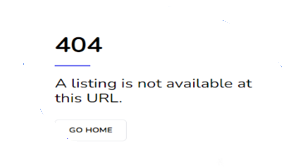
2. The virtual tour should describe only the physical traits of the property for sale and its vicinity.
Video tours should accurately reflect the properties they feature. Like MLS photos, tours should not include identifiable individuals or individuals that become the focus.
3. There should be no links to any other sites.
Sometimes links may appear embedded in tiny images that take viewers to sites including:
-
The production company who made your virtual tour. These include hyperlinked company logos or icons.
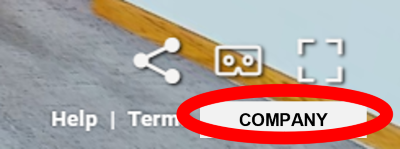
-
The video or online sharing platform that stores your virtual tour. Again, look for hyperlinked company logos or icons.
-
Google. These are often found in maps embedded in the virtual tour and include links to Google, Directions and View Larger Map.
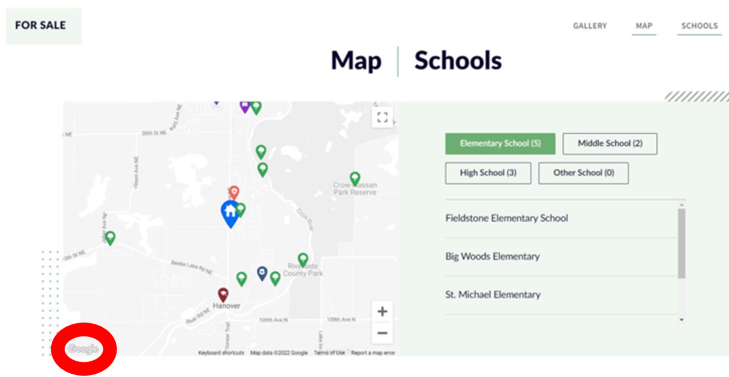
-
Social media sites. Look for the familiar social media icons used to share the virtual tour.

-
Sharing icon. Watch for the “<” sharing icon (see photo below). Sharing is not permitted and must be disabled within your video tour.

No matter what the purpose, these links can’t be in your video, or the platform used to view it, and you will want to work with your production company or check your software settings to make sure they are not included.
4. There are no promotions.
The only promotion that can be included in the virtual tour is for the property itself. However, you can include the virtual tour production company’s branding logo (it must not be a live link) and/or the listing office in 10pt font. Highlighted in the image below you can see the font size is too big.
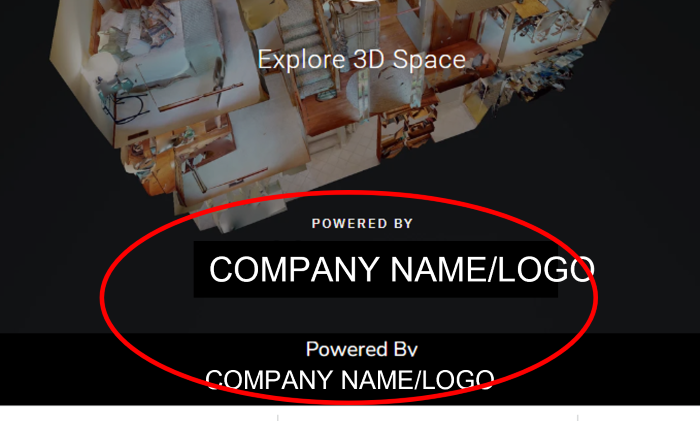
5. Narrators are unidentified.
Unidentified, voice over narrators who do not become the focus of virtual tours are acceptable. Narrators should only be talking about the properties and should not identify themselves, the listing agents or any other individuals or companies to avoid becoming promotional in nature.
6. There is a maximum of two virtual tours per listing.
NorthstarMLS allows up to two virtual tours of a property. However, keep in mind that many third-party sites will display only one virtual tour. Although both tours will be available to third parties, other websites may display only the virtual tour in the first position.
Have a video file you want to include in your listing?
You can do this with the Add/Edit Video Suite. Learn more here.
The NorthstarMLS team is here to help ensure your listings are compliant and contribute to the reliable, quality data everyone expects from your MLS. For more information about virtual tours, visit our Rules + Regs page. Should you have any questions or want us to review your virtual tour, we are happy to take a look for compliance issues. Send us the link to your virtual tour for review to Rules@northstarmls.com.
By Tricia Henchen
Explore More
Share This Article
Related Insights
Stay up-to-date on the latest information from NorthstarMLS. From Subscriber Benefits to industry news, our articles have insights and analysis to help expand your real estate knowledge.
Rules Notifications in 2025
A detailed look at 2025 rules notifications activity and the most common listing issues identified across the MLS
NorthstarMLS Newsletters: Read our Latest Editions and Past Issues
Helpful updates and information and the latest MLS product news for your real estate business
A Look Back at 2025
A look into the numbers of 2025 and forward to a great 2026

