Confused by Coming Soon Form Listing Dates?
Are you confused by Coming Soon Form dates? Here’s how to get them right!
June 18, 2025
While your client is busy cleaning up and getting ready to stage their property, you’re looking at the Coming Soon Listing Authorization Form, where the Contract Date and Contract Expiration Date lines have caused you to pause.
Not sure what dates to enter?
Don’t worry, we’ll walk you through it!
Coming Soon Listing Authorization Form
The Contract Date and Contract Expiration Date fields, which are listed at the top of the Coming Soon form, should be populated with the same dates listed on lines 9 and 10 of the Listing Contract (if you’re using the Minnesota REALTORS® contract), which show when the contract starts and ends.
Top of the Coming Soon Form
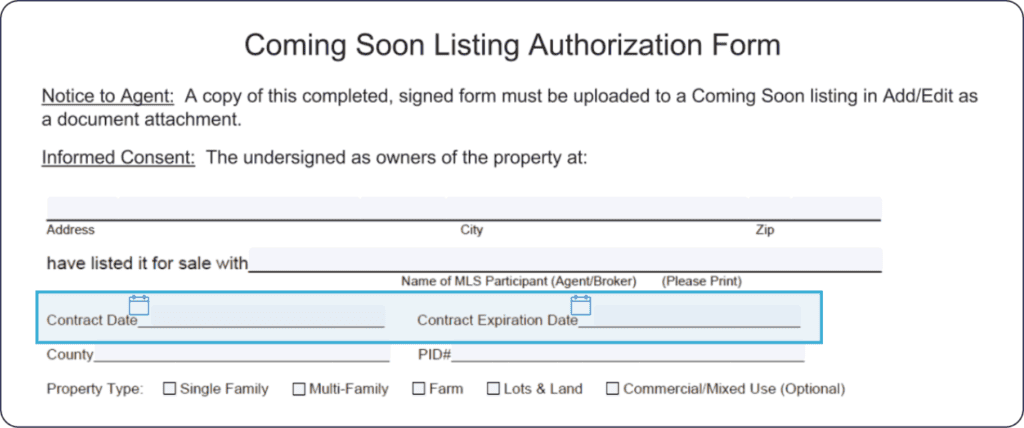
These lines can be found at the top of the Listing Contract form as shown below.
Listing Contract – Lines 9 and 10
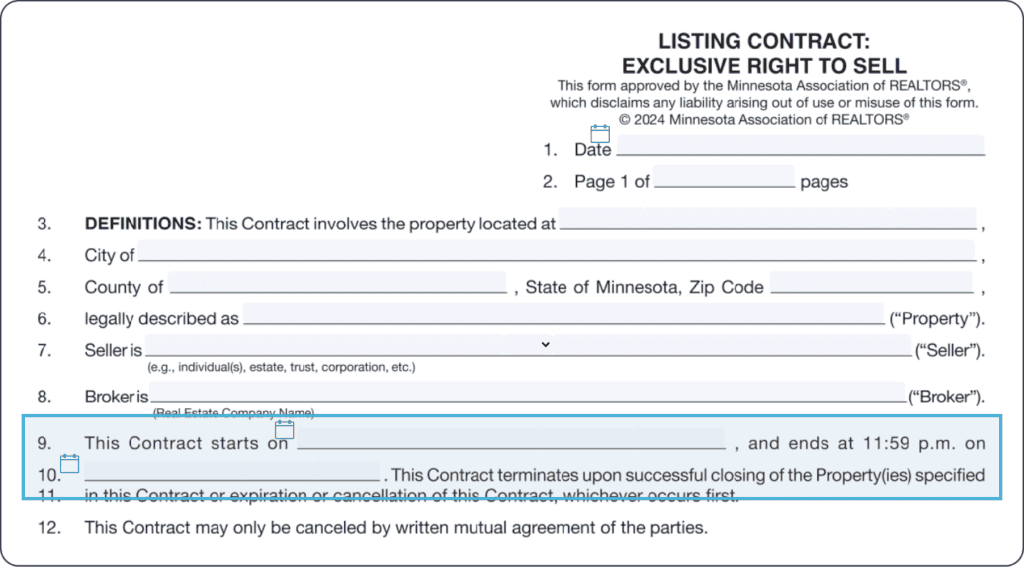
Availability Date
A second date on the Coming Soon form that can cause confusion is the Availability Date. This is the day when the listing will go from Coming Soon to Active Status. On this date, NorthstarMLS will automatically update the status of your listing in the MLS to Active.
Going Active Early
If you need the listing to go to an Active status earlier than the availability date, you may change the status accordingly. However, it is a best practice to let any agents that have a showing scheduled for after the availability date know that you are moving the listing to Active sooner than anticipated. This helps ensure they have a fair chance to schedule a showing for the earlier time if their clients choose to do so.
Other Important Rules Timelines
Once the listing contract is signed, you have two (2) business days as the listing agent to enter the listing on the MLS as Coming Soon (or enter the Certification to Withold Property Listing from NorthstarMLS form).
All rule timelines start with the contract/signature date of the listing contract. If your client does not want the listing on the MLS within two business days, the seller should sign a Withhold from MLS form, and you should enter that form during that two business day time period.
As long as that timeline is met, the seller can decide at any time they want the withheld listing to change to Coming Soon status. The Coming Soon dates can be decided by the seller using the Coming Soon Authorization Form, which they must sign to make this change.
If the Coming Soon Form is signed at the same time the Withhold Form is signed, you can add a date on the Coming Soon Form to state when the sellers would like the listing to move from Withhold to Coming Soon. For more information about how and when to use the Coming Soon form, check out our Tips for Making “Coming Soon” Work for Your Clients blog.
Coming Soon Authorization Form ≠ Listing Contract
It’s important to remember the Coming Soon Authorization Form is not the Listing Contract. Participants will need an active listing contract to add a listing to NorthstarMLS, including the Coming Soon status. The Coming Soon form gives you as the agent permission from the seller to add the listing into this status for a set period of time before the listing is made Active and available for all members to show.
The listing must be added to NorthstarMLS within two business days as explained here in section 3.2 of the Policy Manual. Adding your listing as a Withhold, Coming Soon or Active status in this timeframe ensures compliance with NorthstarMLS policy so no late listings/fines occur. A useful resource to help with late listing compliance can be found in this Avoid these Late Listing Rules Violations Pitfalls blog.
Wondering if it’s right?
The NorthstarMLS Rules team is here to help! We’ve compiled great information addressing important compliance topics including MLS Field Requirements, Photos, Virtual Tours, General Rule Policies, Rules Statistics and more! Check them out today at our Rules + Regulations Site or contact us.
Explore More
Share This Article
Related Insights
Stay up-to-date on the latest information from NorthstarMLS. From Subscriber Benefits to industry news, our articles have insights and analysis to help expand your real estate knowledge.
NorthstarMLS Newsletters: Read our Latest Editions and Past Issues
Helpful updates and information and the latest MLS product news for your real estate business
A Look Back at 2025
A look into the numbers of 2025 and forward to a great 2026
Ask David: How can I best protect my NorthstarMLS account?
Online security is essential for real estate professionals who regularly access sensitive client information, financial data and transaction platforms.

