Ask David: Am I Using ShowingTime to its Full Potential?
Check out these powerful notification and reporting tools you may be missing.
May 16, 2025
With the spring market well underway, showing requests are picking up. You likely rely on ShowingTime to schedule showings for your clients to view the properties on the market.
However, ShowingTime also has powerful notification and reporting tools you may not have tried that can be helpful as the season heats up. Keep in mind that ShowingTime offers the Next Generation of ShowingTime in addition to the classic software you are used to. Let’s take a look!
Send Notifications
You can send notifications to agents who have shown your property and/or who have future showings scheduled.
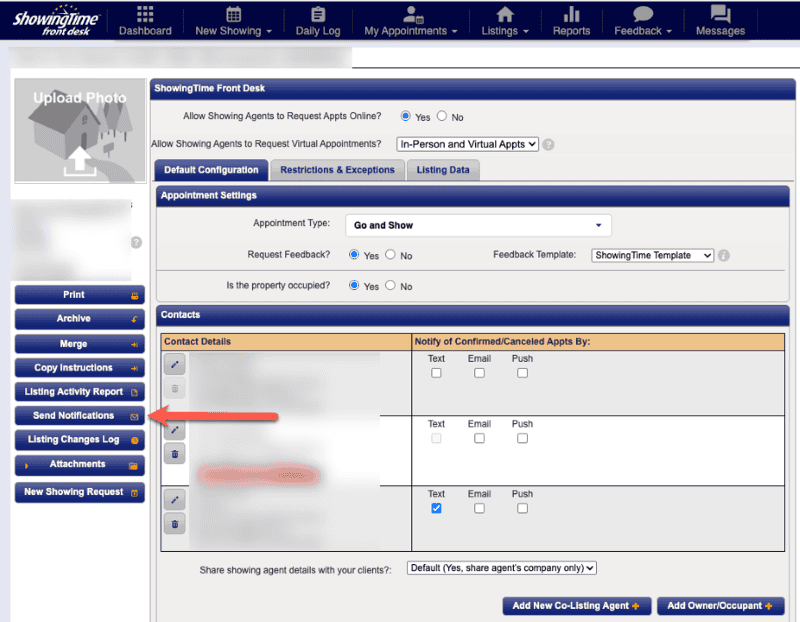
Click on the Send Notifications tab to access the Send Notification popup screen:
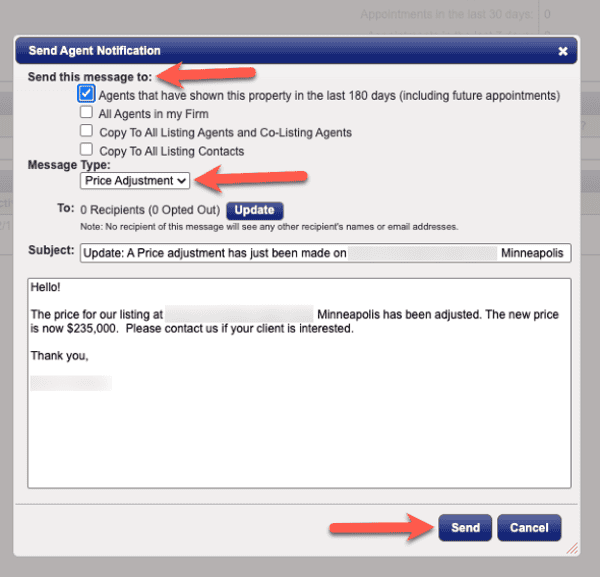
Here ShowingTime offers email messaging options that include text for price changes. Customize the content section as you see fit and send the email.
The Next Generation of ShowingTime
For those using the new version of ShowingTime, the Send Notification button is located on the lower right side of your screen.

Here you can select who receives your notifications and customize the message. You can also add up to five attachments.
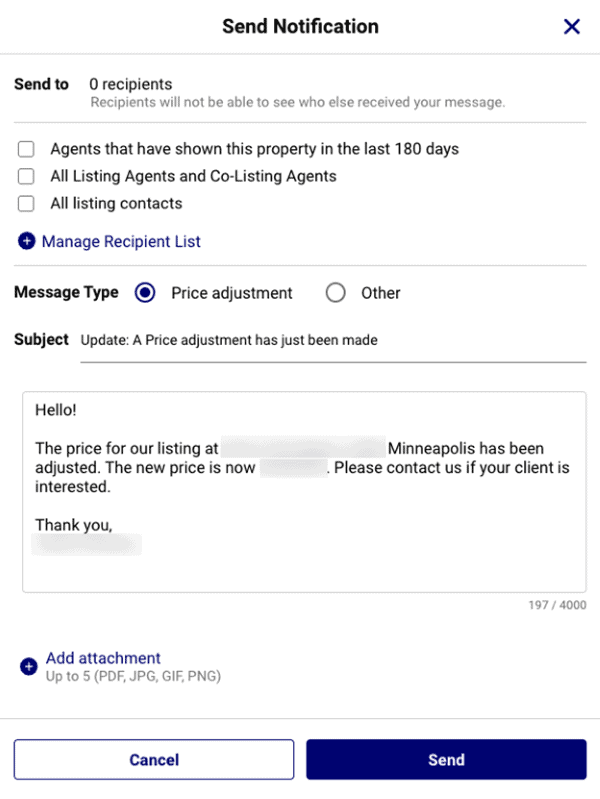
Listing Activity Report
This report contains appointments, feedback and activity details. Showing agents can provide feedback on the property based on their clients’ experiences at the showing.
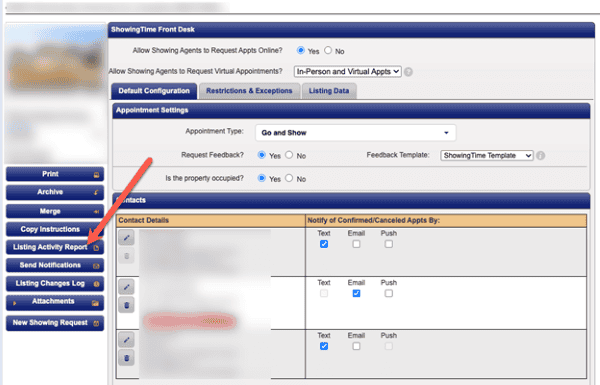
In the new version of ShowingTime, the listing dashboard has tabs for the listing activity and feedback:
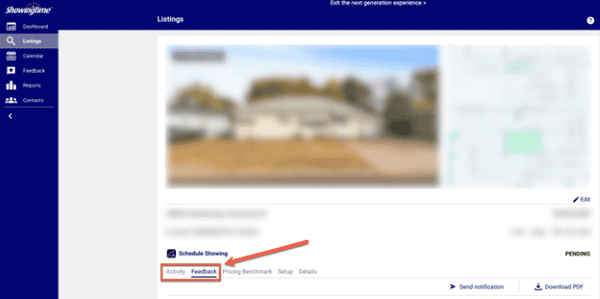
ShowingTime Reports
ShowingTime offers robust reports that provide agent-showing activity, listing activity, statistics and more. In the classic version of ShowingTime, they are available in the top navigation bar.
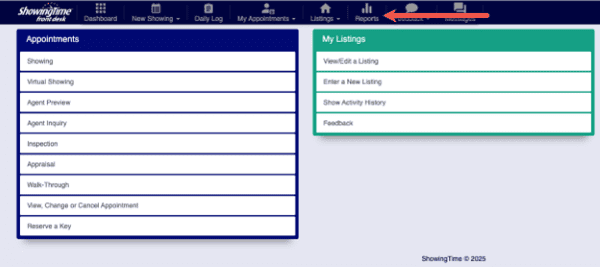
In the new version of ShowingTime, you can select reports from the Dashboard options on the left side of the screen.
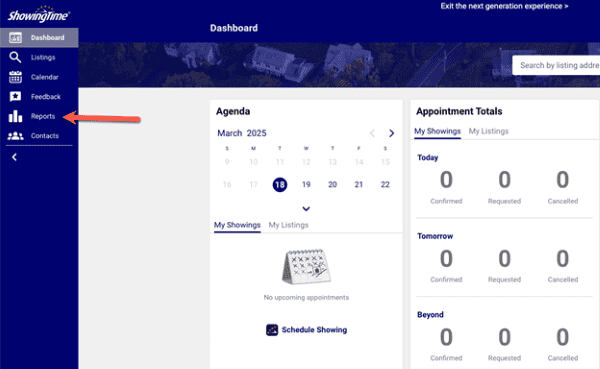
Be sure to check out the other tools, resources and insights NorthstarMLS offers subscribers.
Need Help?
Contact the NorthstarMLS Help Desk at help@northstarmls.com, the Rules & Regulations team at rules@northstarmls.com or call 651-251-5456.
Explore More
Share This Article
Related Insights
Stay up-to-date on the latest information from NorthstarMLS. From Subscriber Benefits to industry news, our articles have insights and analysis to help expand your real estate knowledge.
NorthstarMLS Newsletters: Read our Latest Editions and Past Issues
Helpful updates and information and the latest MLS product news for your real estate business
Ask David: How can I best protect my NorthstarMLS account?
Online security is essential for real estate professionals who regularly access sensitive client information, financial data and transaction platforms.
Ask David: How can I change my NorthstarMLS password and make sure my account is secure?
Keeping your NorthstarMLS account secure is important now more than ever. It is critical to use an elaborate password that…

