Unlock Supra Lockbox Functionality from Add/Edit
We are happy to announce a new integration between the Supra Lockbox system and the NorthstarMLS Add/Edit system rolling out this month.
September 20, 2023
With this integration Supra lockbox users can attach and detach their Supra lockbox right from the Add/Edit system. You no longer need to open the Supra system separately to access lockbox functionality.
To see the two new options elect Supra as “Lock Box Type”, your local association as “Lock Box Source,” and enter a “Lock Box Serial #”.
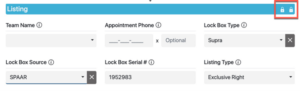
- The “+” lockbox button will assign the lockbox entered in Add/Edit to the listing.
- The “-” button will un-assign the lockbox from the listing.
- The “assign” functionality is available on any listing that is in a status of Active, Pending, or Coming Soon.
- The “unassign” is available in any listing status.
- If the lockbox entered is already assigned to a listing, it will be automatically unassigned from the old listing and moved to the new listing, all in a single step.
The buttons show up once the listing status is Coming Soon, Active, or Pending. At this time the buttons don’t show up for Incomplete listings.
We are in the process of working with local associations who use Supra now and expect it to streamline Supra users’ processes when setting up their lockboxes in Add/Edit.
By Mandy Boldt
Explore More
Share This Article
Related Insights
Stay up-to-date on the latest information from NorthstarMLS. From Subscriber Benefits to industry news, our articles have insights and analysis to help expand your real estate knowledge.
NorthstarMLS Newsletters: Read our Latest Editions and Past Issues
Helpful updates and information and the latest MLS product news for your real estate business
Now Offering Free Monthly Social Media Graphics
NorthstarMLS is now offering free monthly social media graphics that subscribers can download and share on their personal channels. These…
Ask David: What are underused features in InfoSparks?
InfoSparks does more than you think. If you’re only using it for quick charts, you might be missing some of…

