Protect Your MLS Account with Multifactor Authentication
All NorthstarMLS subscribers must use email, phone or a passkey to enhance the security of their MLS accounts.
December 4, 2025
As of early December 2025 new safeguards to protect your business continuity will be in place for all NorthstarMLS subscribers. This includes implementing a multifactor authentication (MFA) process where every 30 days when logging into your MLS account you will be prompted to provide a combination of your MLS password plus one of the following: phone number, email, or passkey.
You get to choose what authentication method you want to use, and we strongly recommend enabling at least two methods. You won’t be asked for your MFA every time you log in as your trusted devices will remember your authentication.
However, you may be prompted sooner than 30 days if using a new device, after clearing cookies on your browser or if for security reasons your account is selected by NorthstarMLS. Should you lose your phone or passkey device, simply log in from another device and use your email address if challenged by the MFA.
End User License Agreement
When setting up MFA, you will be asked to agree to the following language:
Subscriber hereby consents to receiving SMS text communications at any mobile phone number associated with Subscriber in RMLS’s records relating to the RMLS Service and any other aspect of the relationship between RMLS and Subscriber. SMS communications permitted under this paragraph include those sent by “auto dialer” or other automatic means and may include solicitations for purchase of products and services. Message frequency varies and message and data rates may apply. Subscriber may opt out of SMS communications by responding “STOP” to any such message. SMS communications are not a condition of purchase of the RMLS Service; Subscriber may, however, be required to use SMS for multi-factor authentication (MFA) if Subscriber refuses other modes of MFA.
In most cases, NorthstarMLS does not allow third parties to use the MLS Roster to send text message advertisements.
There have been instances, such as the 3iCon expo, where registered users received a text message regarding the seminar, and conceivably NorthstarMLS would use text for urgent information. However, this will be done sparingly and responsibly and you will always have the ability to opt out.
Reminder: Password Sharing Prohibited
Access to the MLS is one of the things that makes you valuable to your clients. Do not share your password with anyone, including colleagues, assistants, customers, friends and family. Be on guard for third party companies that attempt to use your access.
If you have office staff requiring access to assist you, a separate account can be set up for them. Contact your local association for more information.
Need help? We’re here for you! Contact us at help@northstarmls.com if you require additional assistance.
MFA Configuration
To configure MFA for your MLS account, first navigate to the NorthstarMLS Dashboard login page: https://member.northstarmls.com/ and select the Click Here to Login button. This takes you to the login page where you will see a new Log in with a Passkey button at the bottom.
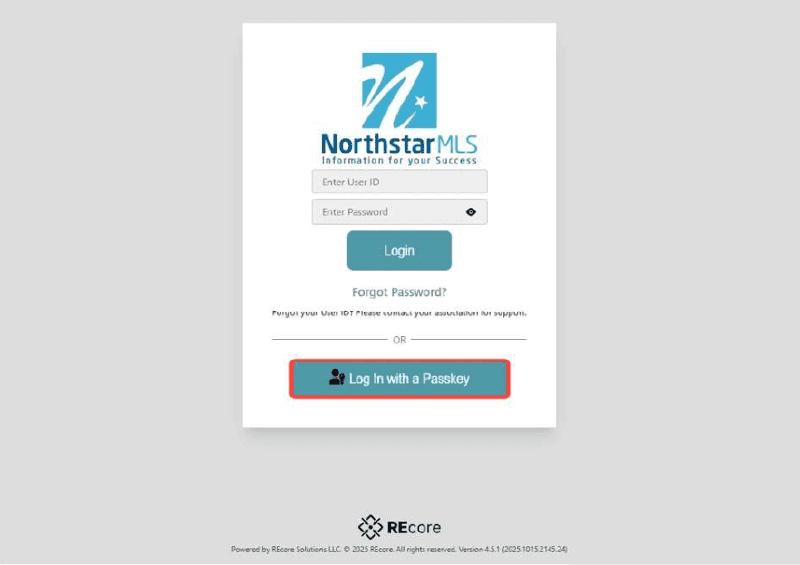
Here you can choose your passkey options:
Desktop Passkey (Windows and macOS): Save a passkey directly on your Windows or Mac computer
This passkey will be tied to your desktop device for secure login.
iPhone, iPad, or Android device: Turn on Bluetooth, scan the QR code with your device, and approve the login with Face ID, Touch ID or PIN.
Security Key (USB device): Insert your hardware security key into the USB port and tap or press the key when promoted.
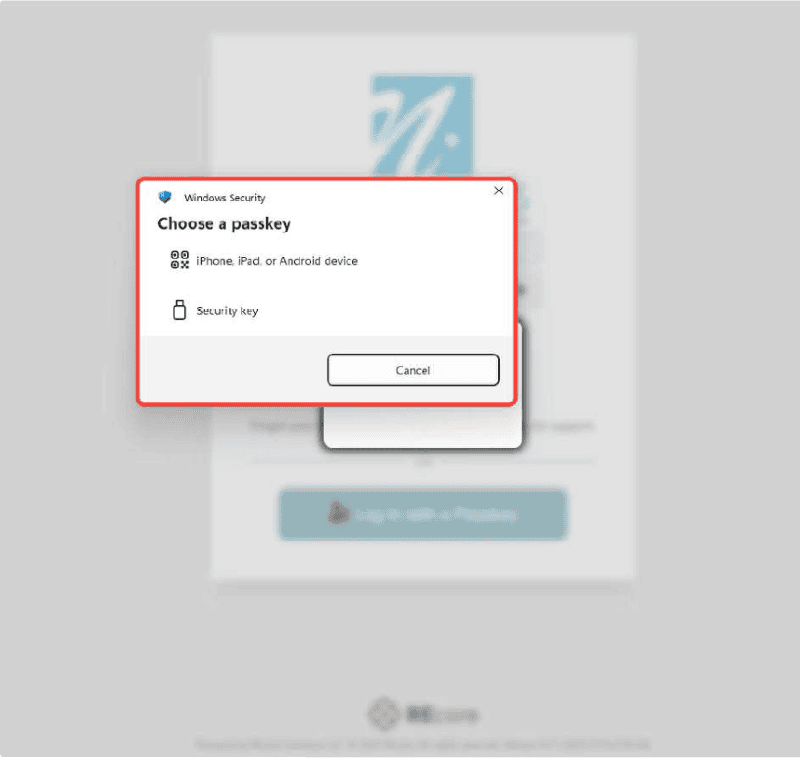
Once logged into the NorthstarMLS Dashboard, click on your name in the top right corner and select Account Settings.
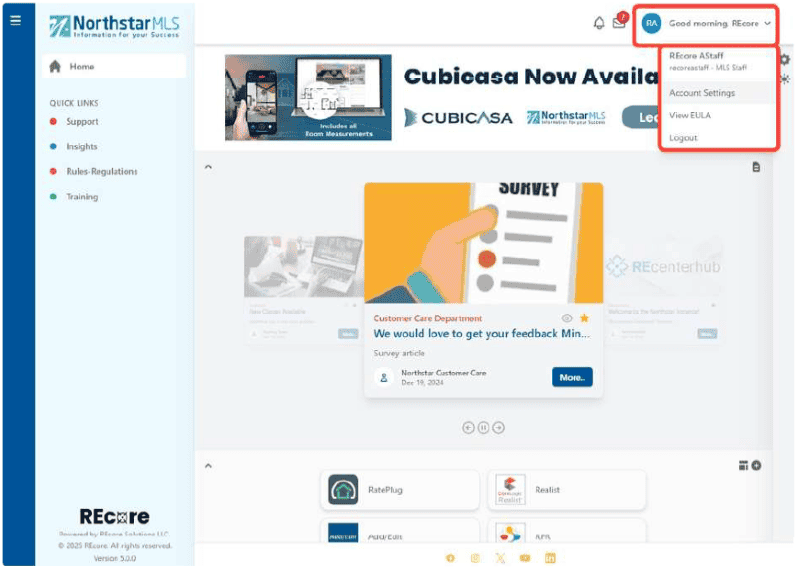
Under Account Settings, select the Manage Authentications tab.
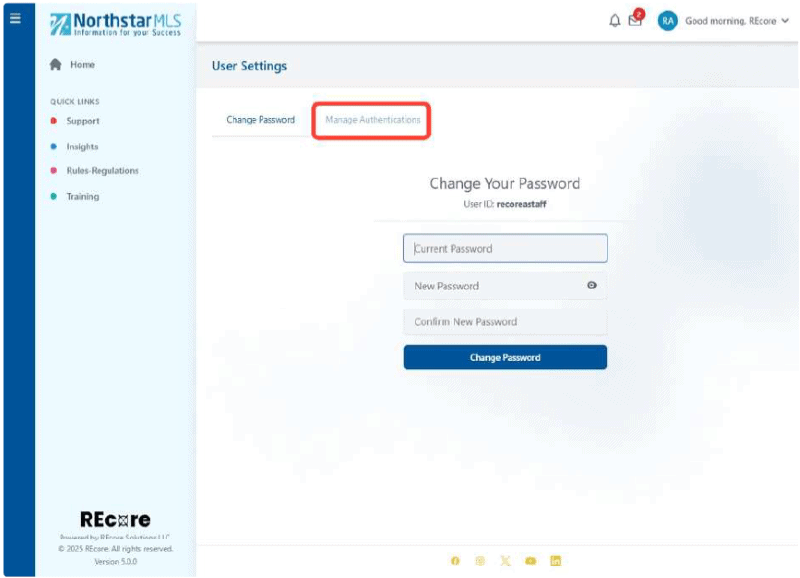
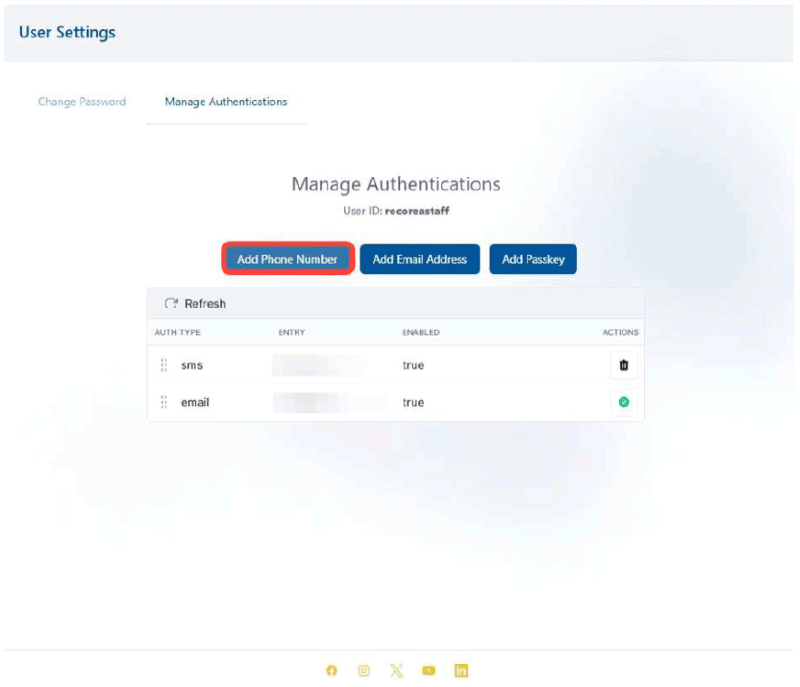
Enter a phone number and select Validate Phone Number.
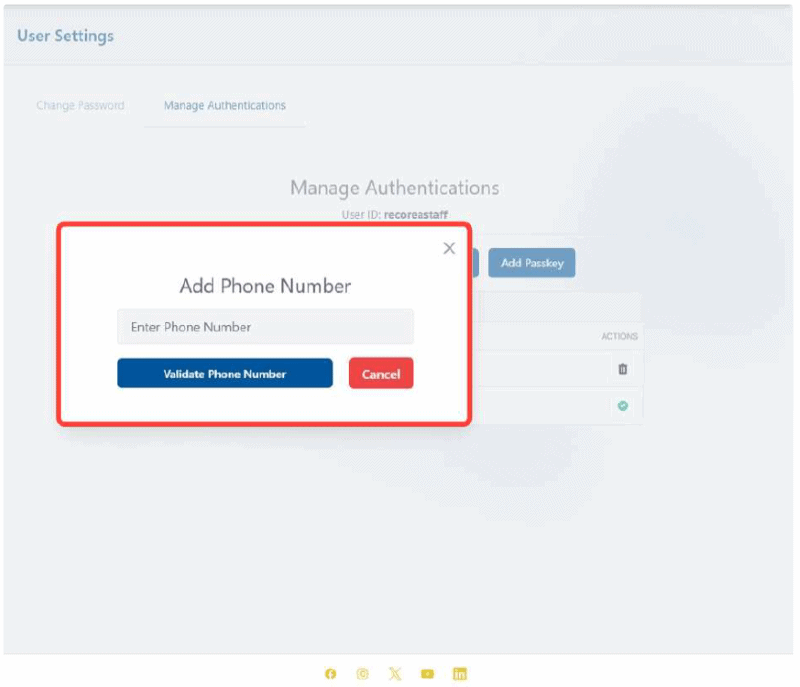
Enter the code that is sent to your phone number.
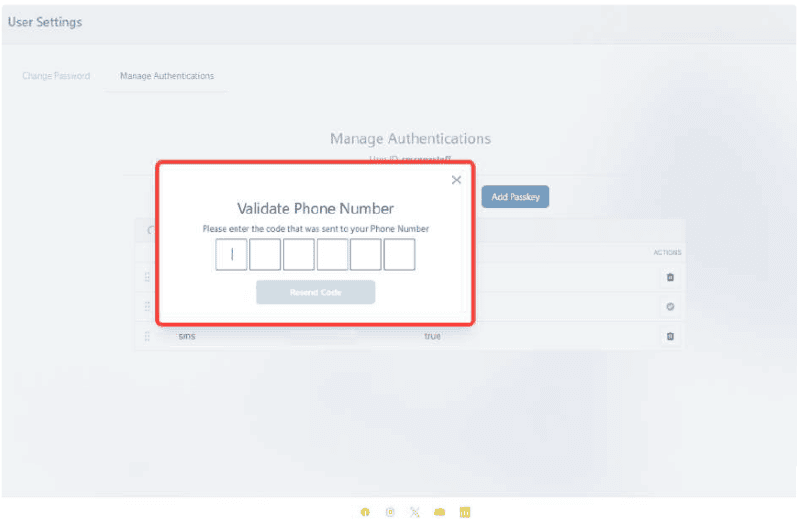
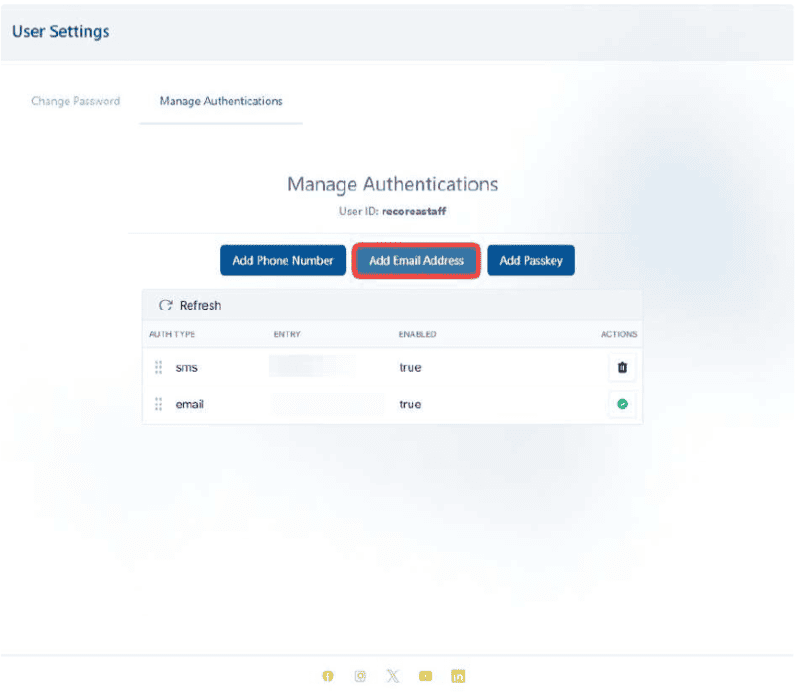
Enter an email address and select Validate Email Address.
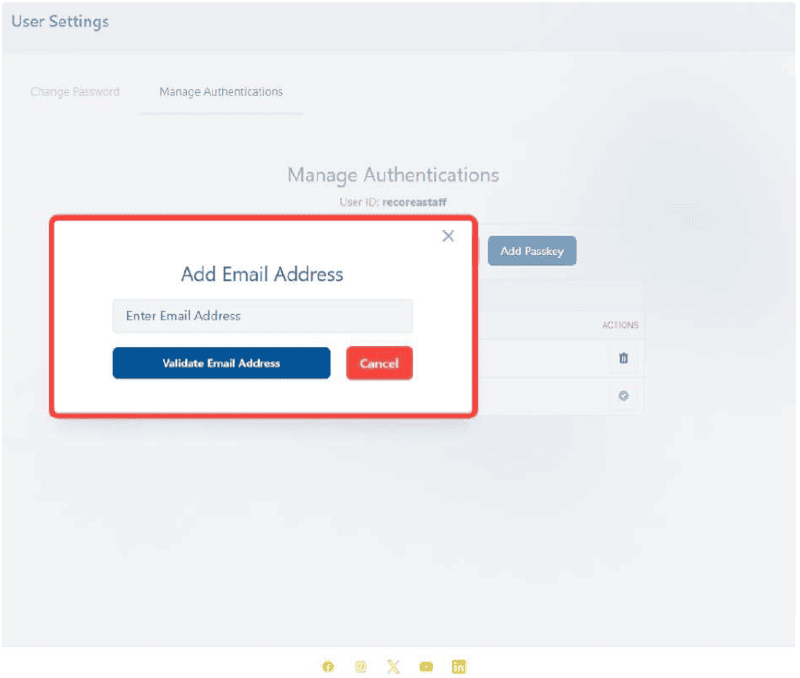
Enter the code that is sent to the email address.

If a passkey has not been chosen, select Add Passkey.
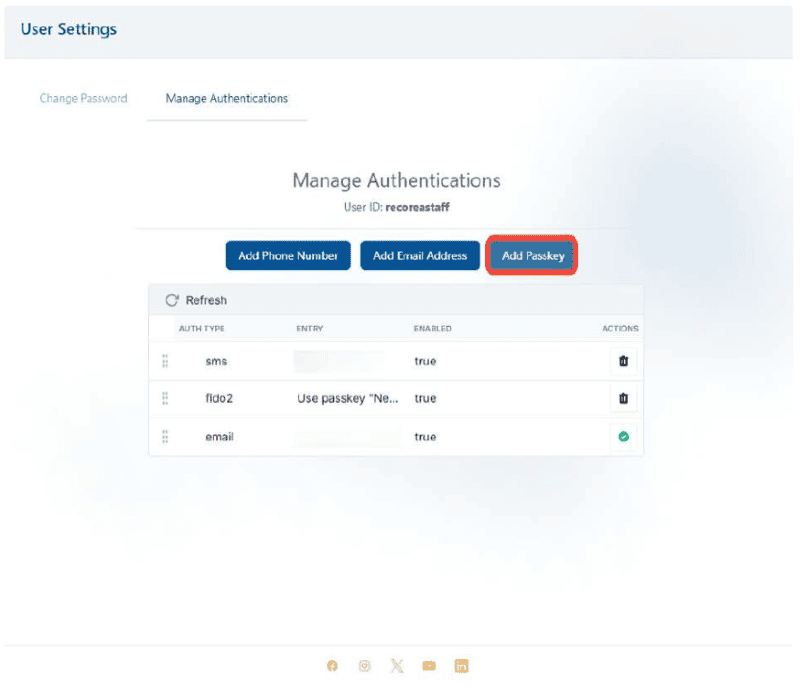
Here, you can choose your passkey options:
Desktop Passkey (Windows and macOS)
- Save a passkey directly on your Windows or Mac computer.
- This passkey will be tied to your desktop device for secure login.
iPhone, iPad, or Android device
- Turn on Bluetooth.
- Scan the QR code with your device.
- Approve the login with Face ID, Touch ID or PIN.
Security Key (USB device)
- Insert your hardware security key into the USB port.
- Tap or press the key when promoted.
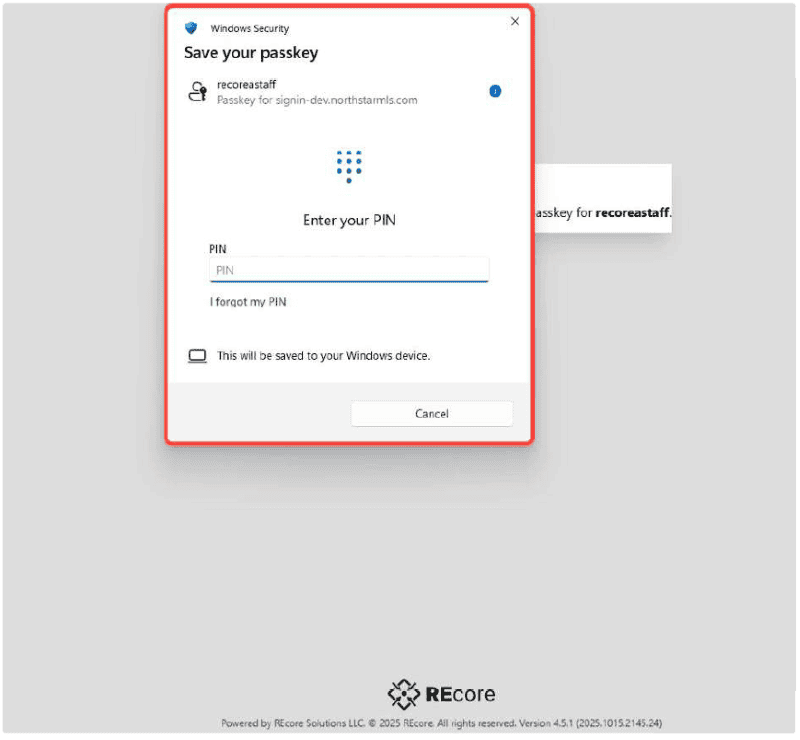
Under Actions next to each authentication type, you will see enabled types with the ability to delete them if needed.
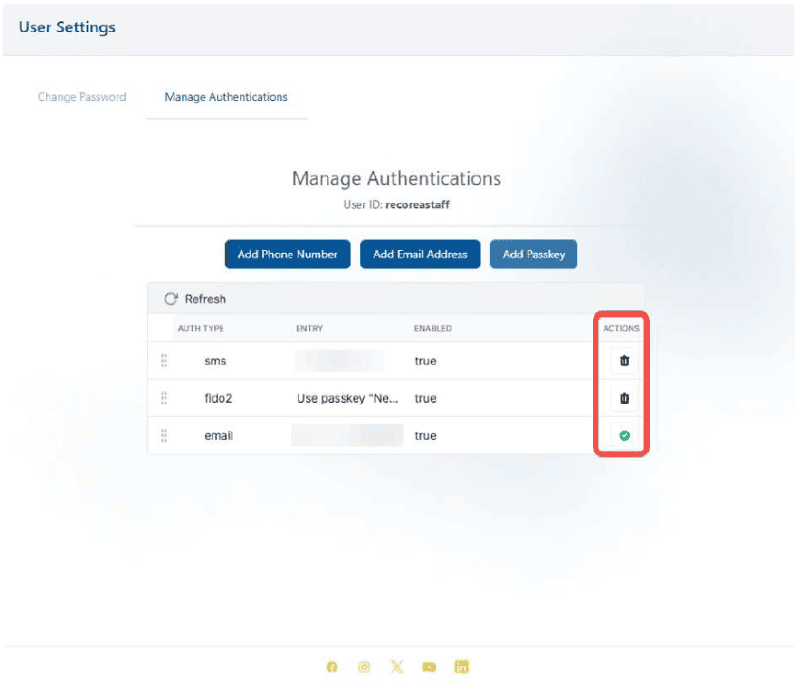
Reorder entries by dragging and dropping them in a preferred order.
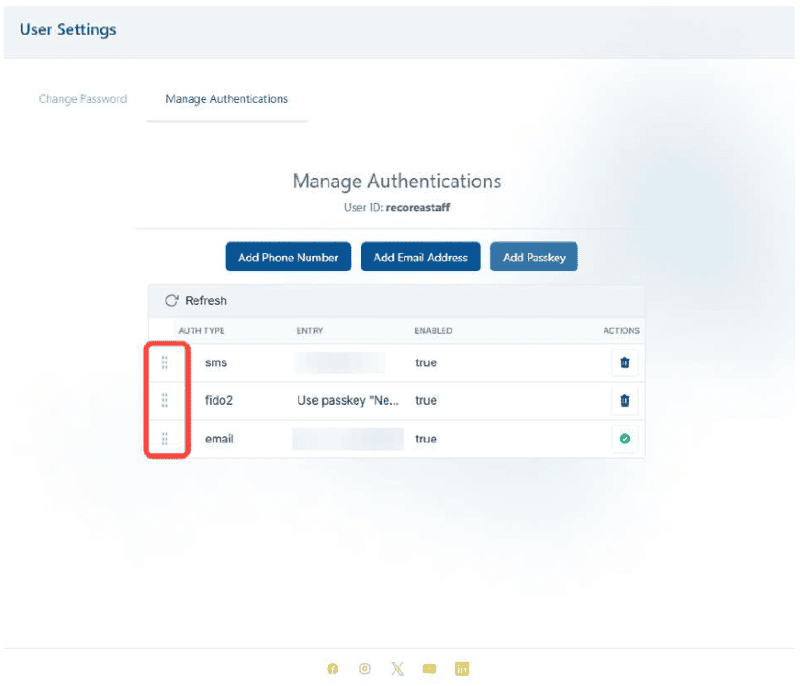
Security measures like MFA help protect your MLS account and the business you conduct there, but it’s also important to keep your passwords safe and not share them with others. For more pointers to protect you and your clients’ data, check out this blog.
Explore More
Share This Article
Related Insights
Stay up-to-date on the latest information from NorthstarMLS. From Subscriber Benefits to industry news, our articles have insights and analysis to help expand your real estate knowledge.
NorthstarMLS Newsletters: Read our Latest Editions and Past Issues
Helpful updates and information and the latest MLS product news for your real estate business
The NorthstarMLS Dashboard: All Your MLS Tools, Secure and Ready for Success
Effective December 2025, a more secure MLS login takes you to all the industry-leading technologies and services NorthstarMLS provides.
New, Modern Matrix Calculators Now Available
Legacy Versions Sunsetting December 2025

