New AI Content Creator Now Available to NorthstarMLS Subscribers Using RPR
NorthstarMLS is pleased to introduce RPR’s newest feature: Market Trends ScriptWriter, which is included in your NorthstarMLS subscription. Integrated with ChatGPT, this AI writer makes creating content quick and easy for subscribers to deliver high quality content to customers and clients. Generate social, video, email, and analytical content in a fraction of the time and with little effort. Plus, free Canva templates are included to pull it all together.
July 5, 2023
To learn more about this exciting RPR enhancement, check out these resources:
AI ChatGPT-Powered Market Analysis: Game-Changing Feature for Real Estate Marketing

Market Trends ScriptWriter offers real estate professionals a streamlined approach to creating personalized video scripts, engaging social media content and detailed metrics analysis. These features are powered by essential market indicators such as Month’s Supply of Inventory, List-to-Sold Price Ratio, Median Days on the Market within RPR and Median Sold Price. READ MORE
A How-to on Empowering Clients With RPR’s Market Trends ScriptWriter
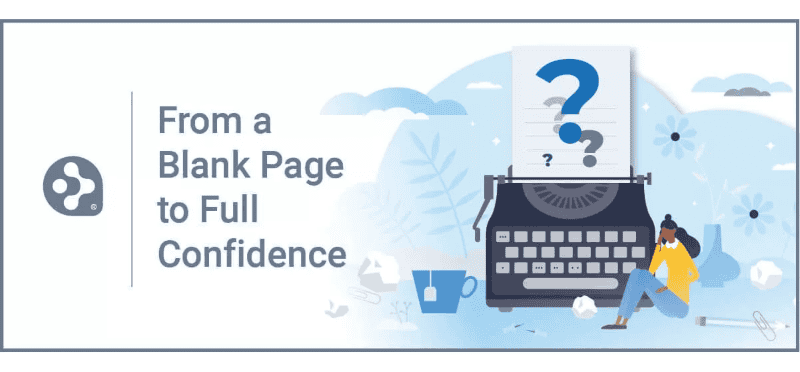
Does the thought of staring at a blank screen while trying to write a market update for your clients and prospects make you cringe? Maybe diving into data and metrics isn’t your favorite topic, or your to-do list is piling up with other important tasks. Worry no more, as this guide will walk you through utilizing RPR’s Market Trends ScriptWriter for a seamless and efficient experience in delivering high-quality content to your clients. READ MORE
How to Add Your Brand Voice to RPR’s Market Trends ScriptWriter
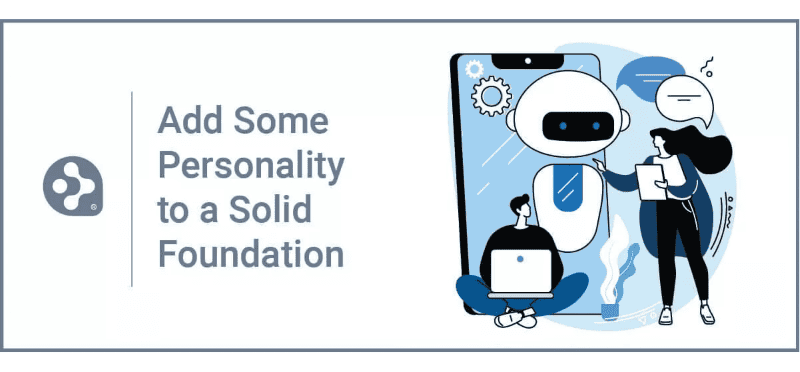
NorthstarMLS subscribers can now go to the RPR Shareable Market Trends (up-to-date, hyper-local housing market data) and hit a button that says, Create Script. Then, the artificially intelligent little robots will wordsmith a spot-on script for you. This is the groundbreaking tech you’ve heard and read so much about–and now it’s available to REALTORS® via RPR! READ MORE
Decoding Real Estate: Leveraging ChatGPT for Content Creation with Katie Lance

Real estate and social media trainer, coach, author and speaker Katie Lance joins the show to discuss the power and potential of AI ChatGPT in relation to creating top notch real estate content. Katie’s blog features all sorts of ChatGPT tips, from creating listing descriptions, newsletter topics and how to prompt the bots for an overall content creation plan. READ MORE
How to Use RPR’s Market Trends ScriptWriter
To get started using the AI writer, follow these steps:
-
Log in to RPR: Visit the RPR website (narrpr.com) and log in using your credentials.
-
Go to “Research”: After logging in, locate and click on the “Research” button in the main navigation at the top of the page.
-
Select “Residential Market Trends”: After selecting “Residential,” you will find several options; click on “Residential Market Trends.”
-
Define Geographic Area: Enter the geographic boundaries of the area you are interested in researching – this can be county, city, ZIP code or even certain neighborhoods.
-
Create Script Button: On the Market Trends results page generated by your search input, locate and click on the ‘Create Script’ button.
-
Customize Your Script: From the dropdowns, choose options for tone (e.g., casual, formal), audience type (e.g., existing clients, potential buyers),
-
Now Select the Content to Generate: The Market Trends ScriptWriter generates tailored content based on your selections—video script text, social media post ideas and messaging or analysis of Months of Inventory, List to Sold Price Percentage, Media days in RPR and Median Sold Price.
-
Create Video Script
-
Create Social Campaign
-
Analyze Metrics
-
-
Copy Text: Once finalized, select the “Copy Text” button to copy the newly generated text. Now paste this into a document where you can refer back and edit (e.g., Microsoft Word, Google Docs).
-
Email Yourself the Content: Select “Email Content” to send a copy of this text to the account email address.
Add Personal Touches to AI Generated Text
As you use Market Trends ScriptWriter and other AI tools, you are encouraged to add your own voice to AI-generated text. AI is an emerging technology with potential copyright issues still being worked out. Editing the AI generated text and adding your own personal touches helps reduce any claim that the remarks are not your own.
Watch for more on Market Trends ScriptWriter coming soon!
Explore More
Share This Article
Related Insights
Stay up-to-date on the latest information from NorthstarMLS. From Subscriber Benefits to industry news, our articles have insights and analysis to help expand your real estate knowledge.
NorthstarMLS Newsletters: Read our Latest Editions and Past Issues
Helpful updates and information and the latest MLS product news for your real estate business
Introducing the OneHome Mobile App
The OneHome mobile app is now available to all your clients with an existing OneHome account!
Ask David: How do I connect NorthstarMLS to my existing CubiCasa account?
When you add CubiCasa to your NorthstarMLS account, you’re covered with a perpetual license to share and display it through…

