Ask David: What is the Difference Between the Municipality, Postal City and Listing City Fields?
David highlights the definition of these fields to understand how they are used.
March 18, 2025
“Where is the property located?” is one of the first questions agents ask when earning a new client and listing. The NorthstarMLS Add/Edit listing input system offers three Real Estate Standards Organization (RESO) certified fields for identifying a property’s city. They are Municipality, Postal City, and Listing City.
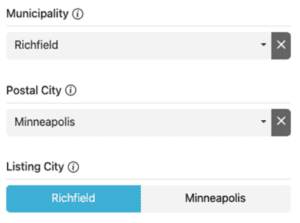
Municipality
The Municipality most often refers to where a property is physically located. Generally, it is a specific administrative division within a county, which could be a town, township or city. It is the local government unit where a property is located.
Postal City
Postal City usually refers to where a property’s mail is processed according to the United States Postal Service (USPS), which can differ from the Municipality. It is defined as the city name officially recognized by the United States Postal Service (USPS). In Add/Edit users should input the city corresponding with the ZIP code on the mailing address.
Listing City
If the Municipality and Postal City differ for the address, users can select the desired city to be displayed on their listing using the Listing City field. More information can be found here.
Note: While NorthstarMLS will forward your preference to all platforms that display this listing, we cannot guarantee that all will use your selected Listing City name. Some may default to the Postal City or Municipality.
Additional Information
In larger urban areas the Municipality and Postal City could differ or be used interchangeably. For example, the Municipality could be Richfield, but the Postal City is Minneapolis. In rural areas, it is common for the Municipality and Postal City to differ. For instance, the Municipality could be listed as the Detroit Township while the Postal City is Detroit Lakes.
To provide clarity and standardization, the RESO field Listing City was added to the database. This allows users to choose the desired city to be displayed on their listings. NorthstarMLS is working with vendors and other data partners to prioritize and display the Listing City field on their websites, systems, and otherwise.
To learn how to use these fields, explore this Insight!
MLS System Search Tip: When searching for listings in the MLS systems, be cognizant of these city fields and how a listing agent may have to input the data on their listing. If you are not finding a property using a certain municipality/postal city, please consider alternative city names it could be listed under.
Need Help?
Contact the NorthstarMLS Help Desk at help@northstarmls.com or call 651-251-5456.
Explore More
Share This Article
Related Insights
Stay up-to-date on the latest information from NorthstarMLS. From Subscriber Benefits to industry news, our articles have insights and analysis to help expand your real estate knowledge.
NorthstarMLS Newsletters: Read our Latest Editions and Past Issues
Helpful updates and information and the latest MLS product news for your real estate business
A Look Back at 2025
A look into the numbers of 2025 and forward to a great 2026
Ask David: How can I best protect my NorthstarMLS account?
Online security is essential for real estate professionals who regularly access sensitive client information, financial data and transaction platforms.

