Ask David: How can I change my NorthstarMLS password and make sure my account is secure?
Keeping your NorthstarMLS account secure is important now more than ever. It is critical to use an elaborate password that is not physically written down or shared with others.
July 21, 2025
The NorthstarMLS Single Sign-On (SSO) system is very easy to use and makes changing your password seamless.
Your password must:
- Be at least 8 characters
- Contain one uppercase letter
- Contain one lowercase letter
- Contain one number
- Contain one special character
There are four options for changing your password:
- Option 1: From the Dashboard Login Screen
- Option 2: After Logging Into the Dashboard
- Option 3: In Matrix
- Option 4: In Flexmls
Option 1: From the Dashboard Login Screen
When accessing NorthstarMLS systems that use the SSO, you can choose “Forgot Password” on the login screen and follow the prompts to change your password.
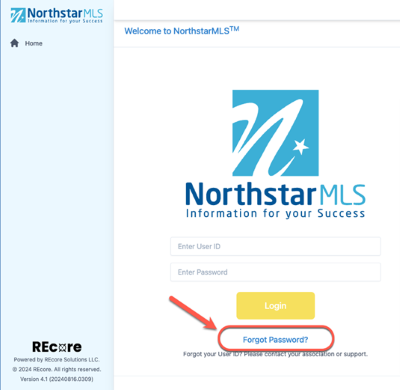
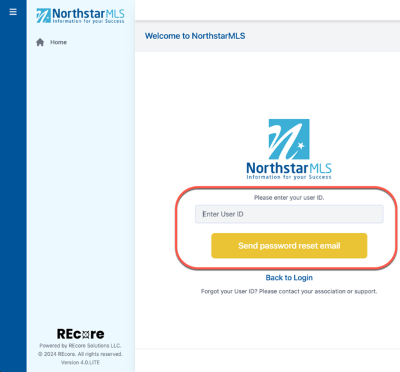
Please note, the email address on file with your local board of REALTORS® is what will be used to aid in resetting your password.
Option 2: After Logging Into the Dashboard
As a NorthstarMLS subscriber, you can log into the NorthstarMLS Dashboard with your current credentials. Once logged in, click on your name in the upper right corner and select “Change Password.”
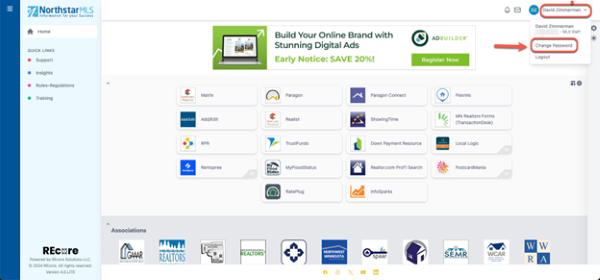
You will be brought to a screen to input your current password and then can create a new password.
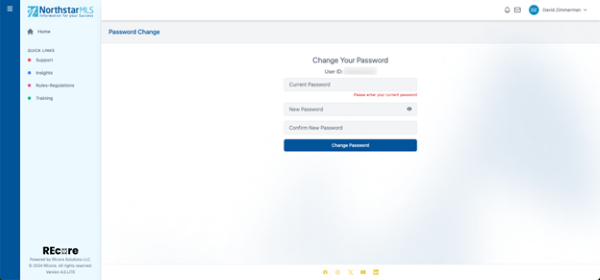
Option 3: In Matrix
NorthstarMLS subscribers who use the Matrix MLS system can log into Matrix and choose the “Change Your Password” link from under the External Links on the Matrix Dashboard.
Classic Matrix Dashboard:
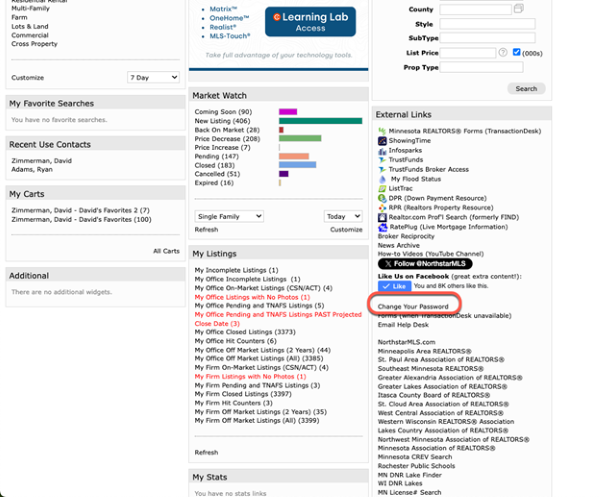
Updated Matrix Dashboard:
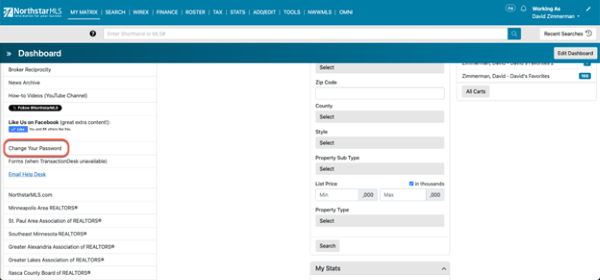
Option 4: In Flexmls
NorthstarMLS subscribers who use the Flexmls system can log into that system and access the Change Password function within your profile.
Click on “Menu” and choose “My Profile” from under the Preferences header.
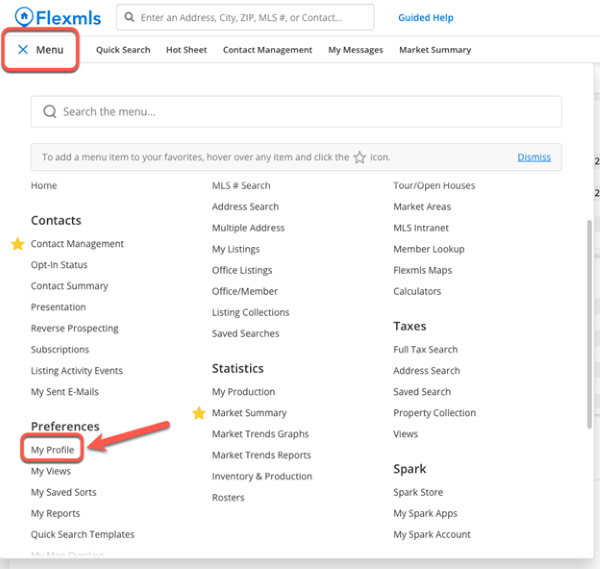
OR click on your initials in the upper right and select “My Profile.”
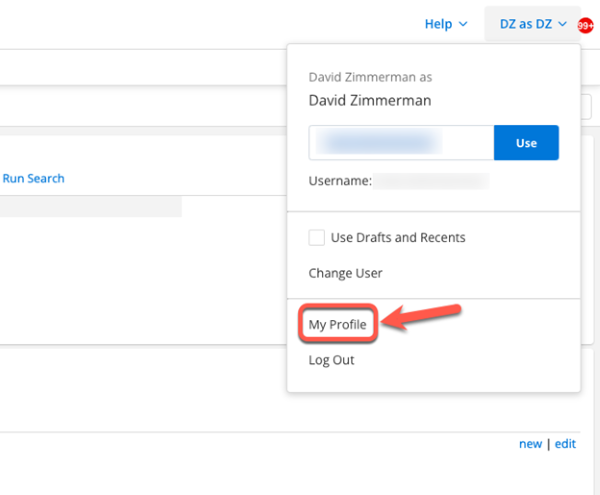
On the “My Profile” page, choose the “Security” option.
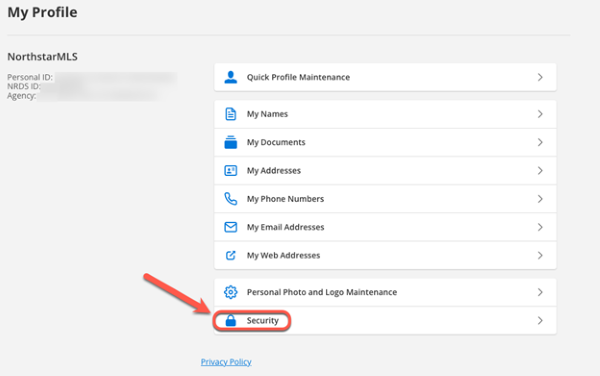
Click on “Change Password”. You will be directed to the NorthstarMLS Dashboard and follow the steps from OPTION 2.
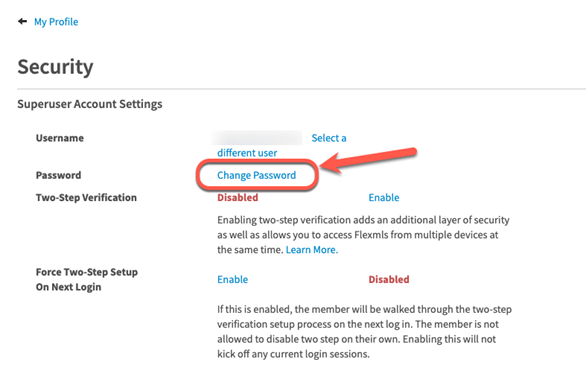
Be sure to check out other tools, resources and blogs at www.northstarmls.com.
Need Help?
Contact the NorthstarMLS Help Desk at help@northstarmls.com or call 651-251-5456.
Explore More
Share This Article
Related Insights
Stay up-to-date on the latest information from NorthstarMLS. From Subscriber Benefits to industry news, our articles have insights and analysis to help expand your real estate knowledge.
NorthstarMLS Newsletters: Read our Latest Editions and Past Issues
Helpful updates and information and the latest MLS product news for your real estate business
Introducing the OneHome Mobile App
The OneHome mobile app is now available to all your clients with an existing OneHome account!
Ask David: How do I connect NorthstarMLS to my existing CubiCasa account?
When you add CubiCasa to your NorthstarMLS account, you’re covered with a perpetual license to share and display it through…

